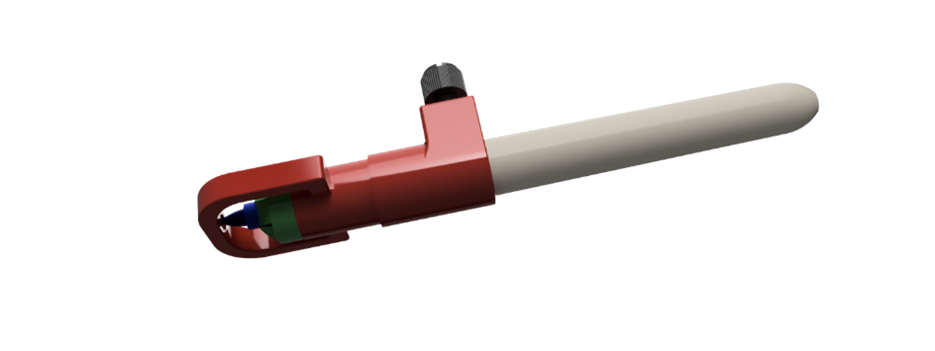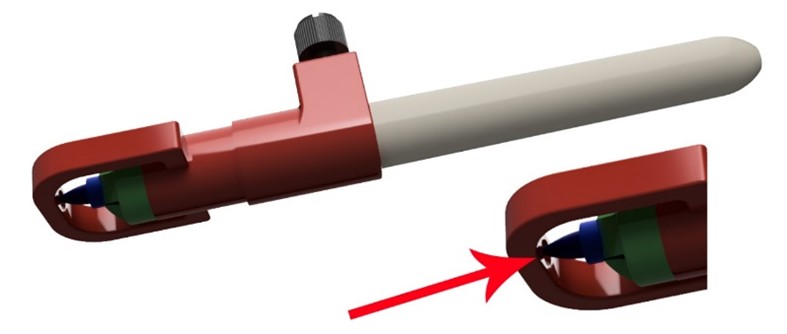Cricut Explore Air Series Universal Pen Holder
Most importantly, the Pen Holder is partly made from PLA as it is a natural plastic originating from corn starch and is recyclable. For these reasons it does not like heat.
Please don’t leave it in the sun, on a hot windowsill, on or near a radiator or anywhere else with a lot of heat.
Please also keep away from children and animals. PLA can be sharp when broken.
NEVER TRY AND ADJUST THE SCREW WHILE THE HOLDER IS IN YOUR MACHINE. YOU WILL DAMAGE YOUR MACHINE. ALWAYS FULLY REMOVE THE HOLDER BEFORE ADJUSTMENT.
DO NOT FLEX THE TIPS BY HAND. THEY ARE DESIGNED TO MOVE VERY SLIGHTLY TO ACCEPT A PEN NIB. FORCING A PEN BODY ALL THE WAY THROUGH THE TIP OR FLEXING THEM BY HAND MAY BREAK THEM.
TO USE
You will need to remove the Cricut pen holder from the left hand accessory head. To remove this undo the latch and gently press upwards on the pen holder from below. It should pop out with a little pressure. Please see my product YouTube video for a demo. The video shows the Cricut Maker but the principle is the same. Note that the Explore Air only requires one pen holder to take all sizes of pens.
To fit a pen into the holder clip the alignment clip onto the holder as shown. It should remain loosely in place without holding. There are tabs that fit into the holes on the pen holder.
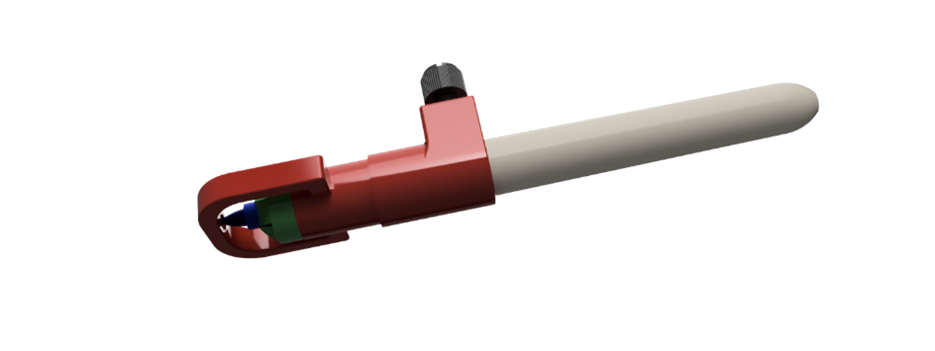
Now insert your pen so the nib just touches the small recess inside the alignment clip you just fitted. Once the nib is touching gently tighten down the thumbscrew.
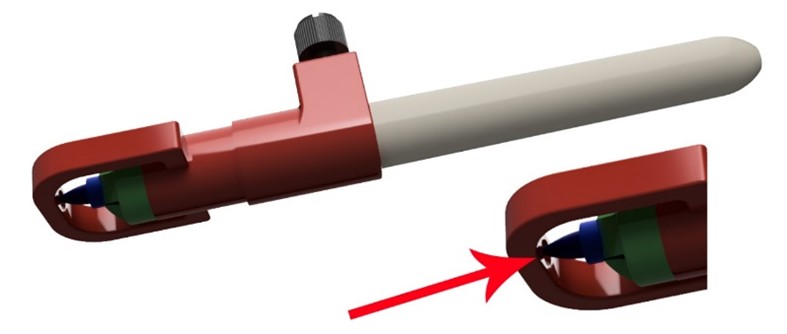
The thumbscrew does not need to be tightened down hard, just enough to grip the pen.
Now insert the pen and holder into your machine with the screw facing the front of the machine
DO NOT FORCE THE LATCH. IT SHOULD BE NO HARDER TO LATCH THEN WITH ANY OTHER CRICUT ACCESSORY. IF IT IS STIFF REMOVE THE HOLDER, ADJUST AND REINSERT
You may need to adjust the material type on your machine to get satisfactory results.